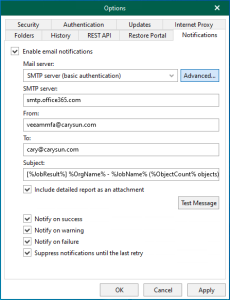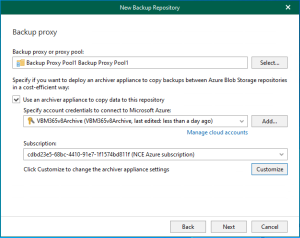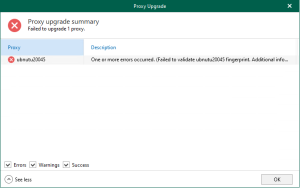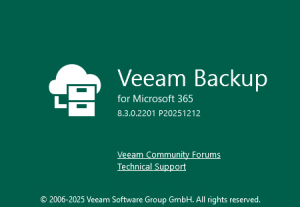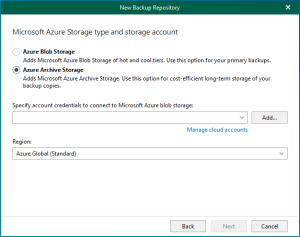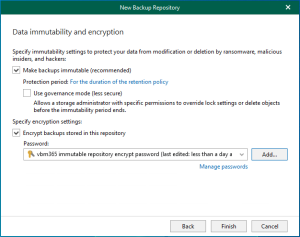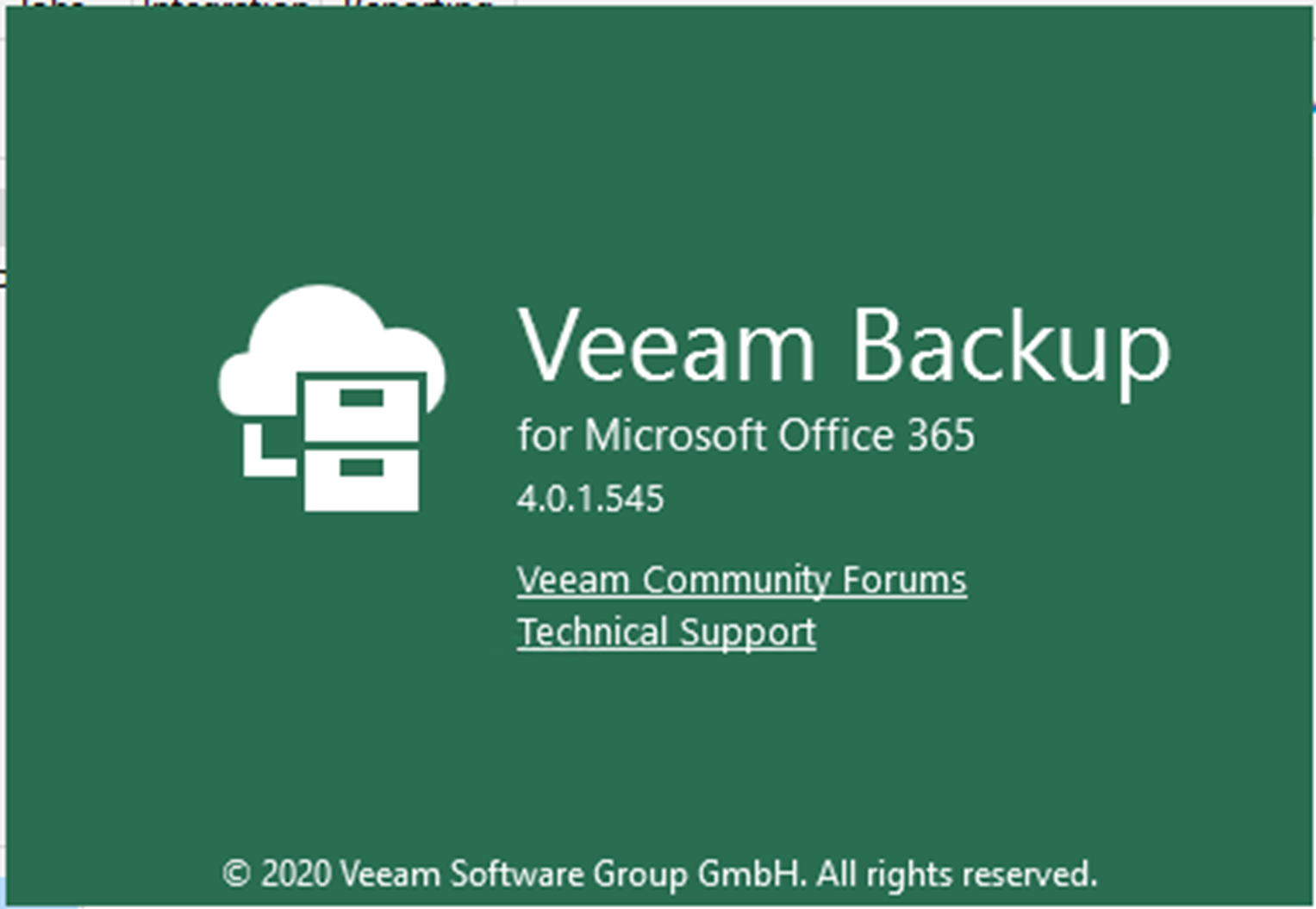
Veeam released Cumulative Patch KB3222 for VBO 365 V4c 365 on July 9, there are some Enhancements and Bugs fixed as bellow:
- Optimized reading from object storage repository to reduce the cost of querying the first 100 items in a folder when exploring backups with Veeam Explorers.
- Parallel processing of requests for obtaining used space in backup repositories initiated via PowerShell or REST API on multiple proxies.
- Reduced backup times to object storage repositories targets when processing SharePoint and OneDrive for Business items with thousands of versions.
- After updating to Veeam Backup for Microsoft Office 365 4c (build 4.0.1.531) backups start to fail with the “Proxy offline time exceeded” error. For more details, see KB3216.
- Under certain conditions, the backup proxy server sends ‘Success’ notifications about backup job completion results for backup jobs failed with the “Proxy offline time exceeded” error.
- Unable to update certificate information for S3 Compatible object storage after the trusted certificate has been changed and a backup repository extended to such object storage goes to the ‘Invalid’ state.
- OneDrive restore in the Modern Authentication mode fails with the “Cannot connect to Office 365” error.
- Backup job initiated with the /v4/Jobs/{backup_job_id}/action REST API request performs full backup sync instead of incremental sync.
- In the UI, changes to the schedule of applying retention policy settings for existing backup repositories are not saved.
- SharePoint backup fails with the “The Attachments column does not exist. It may have been removed by another user” error.
- Under certain conditions, in the Modern Authentication mode with legacy protocols enabled, Public Folder mailbox backup fails with the “Too many concurrent connections opened. Cannot open mailbox” error.
Today I am going to show you how to install Cumulative Patch KB3222 for Veeam Backup for Microsoft Office 365 V4c.
- Login to Veeam server.
-
Download the cumulative patch KB3222 by provided link below, you need to sign in with Veeam account.

- Open Veeam Backup for Microsoft Office 365 console.
-
Verify the existing Veeam Backup for Microsoft Office 365 version from Veeam Backup for Microsoft Office 365 console (Help |Abut) and make sure that the version matches the installation requirements.


-
Make sure all jobs are successfully, and then disable them, close console.

-
Exact the download file VeeamBackupOffice365_4.0.1.545_KB3222.zip, click VeeamBackupOffice365_4.0.1.545_KB3222.msp.

-
On the Open File Security Warning page, click Open.

-
On the Welcome to the Veeam Backup for Microsoft Office 365 Setup Wizard page. Click Next.

-
On the Ready to update Veeam Backup for Microsoft Office 365 page, click Update.

-
Click Yes on User Account Control page.

-
On the Completed the Veeam Backup for Microsoft Office 365 Setup Wizard page, click Finish.

-
Open Veeam Backup for Microsoft Office 365 connect to….

-
On the User Account Control page, click Yes.

-
Click Connect on the Veeam Backup for Microsoft Office 365 console connect page.

-
Select Help and Support, click About.

-
Verify and make sure the Veeam Backup for Microsoft Office 365 Version is 4.0.1.545.

-
Don’t forget to Enable the backup job.

Hope you enjoy this post.
Cary Sun
Twitter: @SifuSun
Web Site: carysun.com
Blog Site: checkyourlogs.net
Blog Site: gooddealmart.com
Author: Cary Sun
Cary Sun has a wealth of knowledge and expertise in data center and deployment solutions. As a Principal Consultant, he likely works closely with clients to help them design, implement, and manage their data center infrastructure and deployment strategies.
With his background in data center solutions, Cary Sun may have experience in server and storage virtualization, network design and optimization, backup and disaster recovery planning, and security and compliance management. He holds CISCO CERTIFIED INTERNETWORK EXPERT (CCIE No.4531) from 1999. Cary is also a Microsoft Most Valuable Professional (MVP), Microsoft Azure MVP, Veeam Vanguard and Cisco Champion. He is a published author with several titles, including blogs on Checkyourlogs.net, and the author of many books.
Cary is a very active blogger at checkyourlogs.net and is permanently available online for questions from the community. His passion for technology is contagious, improving everyone around him at what they do.
Blog site: https://www.checkyourlogs.net
Web site: https://carysun.com
Blog site: https://gooddealmart.com
Twitter: @SifuSun
in: https://www.linkedin.com/in/sifusun/
Amazon Author: https://Amazon.com/author/carysun